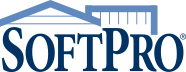With all that has been going on lately, we know 1099-S forms due in 2021 probably aren’t on your radar.
But they should be. SoftPro is all about saving our customers time and maximizing effort. That’s why we’re showcasing our Pro1099 product months before you need to file these records with the IRS. With versions for both Select and Standard/Enterprise, Pro1099 is exactly what you need to stay on top of these pesky exceptions to make sure you don’t have any missing information.
That way, you’ll be ready to file early next year instead of scrambling to meet the March 31 deadline.
SoftPro’s ultimate goal is to make tracking and submitting your 1099-S forms as easy as possible. We talked about what our Pro1099 product can do for you earlier this year in a blog post featuring 1099-S filing tips. But in case you missed it, here is that list again:
SoftPro's Pro1099 product can make your 1099 filing process easier with:
- • 1099-S record management (search, report, view, add, delete)
• Warnings to alert you of any 1099-S errors (available to our Select customers)
• Exception reporting for missing or erroneous information for sellers that are reportable
• Electronic submission to the IRS FIRE site
• Data import/export to your 1099-S management module
In fact, Eileen Heritage, SoftPro’s lead 1099 support analyst, suggests title agents run 1099 reports monthly. Such a goal may seem lofty, but the more regularly these are being done, the better, she says.
“Collecting the 1099 information is a very simple process, but we know a closing can be hectic. However, if you wait to start this process until the last moment – you could have a few hundred – or a few thousand – to do at once,” Eileen says.
“I have noticed that customers who have been running 1099 reports throughout the year are able to request any missing data from sellers in a more timely fashion and then their 1099 reports are clear of exceptions.”
Even as title agents move into the busy summer season, Eileen recommends doing a mid-year 1099 checkup, especially if you haven’t been running the reports recently.
You may be wondering how exactly you can effectively conduct a 1099 mid-year checkup. We wanted to share some how-to tips directly from Eileen on completing a mid-year checkup.
For SoftPro Select customers:
- • Don’t wait to run your exceptions report(s)
• Change your ProForm order status to “Hold” or “Canceled,” which will remove those 1099
records from the program and avoid those records being submitted to IRS
• Ensure you have assigned the correct Seller type
- Individuals (Male, Female or Joint)
- Corp (Corporation – not reportable to the IRS or are exempt from filing)
- Other (LLC, Partnership, Trust, Estate or Other)
• Mark your Sellers exempt if seller has completed the exemption form appropriately
- Exempt (under Division of Proceeds & 1099-S Data)
For SoftPro Standard and Enterprise customers:
- • Don’t wait to export
• Export only reportable orders (single export)
• Do multiple exports during the year, avoiding a large exceptions report at the end of year
• When fixing exceptions, enter data in ProForm then re-export the file to ensure corrections
are in both locations
• Ensure you have assigned the correct Seller type
- Individuals (Male, Female or Joint)
- Corp (Corporation)
- Other (LLC, Partnership, Trust, Estate or Other)
• Mark your Sellers exempt if seller has completed the exemption form appropriately
- Exempt (under Division of Proceeds & 1099-S Data)
• Run your exceptions report on a monthly basis (if you've been exporting your 1099 records)
Like all of SoftPro’s products and services, Pro1099 comes with award-winning support and knowledge from our great team members like Eileen. We also have multiple videos to help you get started – or refresh your mind – on becoming the 1099 expert you’ve always wanted to be. Eileen promises it's easy, and fun, to use as well. If you’re a SoftPro customer, you can access these videos on our F1 Help site by pressing the F1 key on your keyboard whenever you’re in SoftPro.
“Pro1099 a simple, great product,” Eileen says. “All you have to do is add your files, then run an exceptions report. Once all exceptions are resolved, your 1099s are ready to send to the IRS.”
If you want to learn more about the importance of a 1099 mid-year checkup and see a video walkthrough in Pro1099, check out Saved You a Seat Episode 27: Mid-Year 1099-S Form Prep.
Have questions about Pro1099 or want to see how it works?
Request a free demo or more information today!