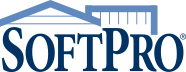Thank you so much to everyone who attended Episode 16 of our Saved You a Seat webinar series: Customizing Your SoftPro Standard & Enterprise Software! We hope that you were able to learn some new tips and tricks to customize your SoftPro software.
Sara Hay, Implementation Specialist at SoftPro, joined Leslie Wyatt, SoftPro's Director of Regulatory Compliance, for a look at some of the ways users can customize their SoftPro Standard & Enterprise software to best suit their business. Several processes were mentioned during the webinar and we've included corresponding PDF handouts, which can be downloaded below:
- Keyboard Shortcuts
- How to Create Look-up Tables
- How to Link Look-up Tables
- How to Edit & Organize the User ReadyDocs Tree
- Creating a Merge Document
- Adding Merge Documents to the Tree
- Creating & Editing Templates
- Using the Overlay Function in ProForm
Not able to join us for the live webinar? We've made a recording of Episode 16 available for you to watch.
Each episode, we'll be sharing a new recipe with you. Do you have a special recipe you would like to share with us? Submit your recipe online! If you make a recipe, tag us on social media using #SoftProSavedYouASeat and we may feature your recipe or photos in an upcoming webinar!
Featured Recipe: Penne alla Vodka
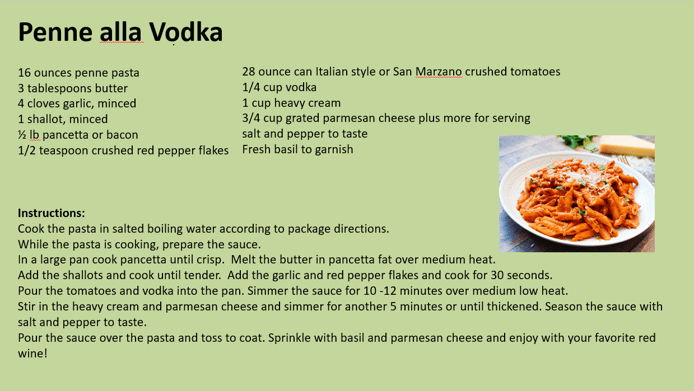
Join us for Saved You a Seat Episode 17: SoftPro Custom Development and Integrations, which will be held on Tuesday, November 17, 2020 at 11:30 AM ET.
Don't miss an episode of Saved You a Seat! Subscribe to webinar notifications now to receive an email notification whenever a new episode is available!