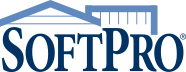It's nearly that time of the year again — the season we look forward to and cherish most deeply — the time to assess your 1099-S reporting! Okay, we know not everyone is as excited as we are, and some may even dread what’s ahead. But with as busy as this season is, it’s essential to ensure your 1099-S reporting makes it onto your priority list.
Thankfully, SoftPro can help transform the experience into one that’s painless, intuitive, and straightforward, so you stay focused on your most important work. Keep reading for need-to-know dates, information, and tips we’ve compiled to save you time and effort so you can get back to doing what you do best – closing transactions and providing exceptional service to your clients.
Upcoming Dates for 2023:
|
Recipient (Seller) 1099-S copy must be postmarked by: |
February 15th |
|
Paper filing of 1099 deadline postmarked by (limited up to 249 records only): |
February 28th |
|
Electronic IRS filing of 1099 deadline for upload to IRS FIRE site by: |
March 31st |
|
Extension request to extend 1099 filing deadline submitted via IRS FIRE site by: |
March 31st |
Important Pre-Filing Information:
Are you filling out your 1099 record electronically for the first time? You’ll need to fill out an IRS application for TCC via IRS.gov. You can create a FIRE login account starting January 5, 2023.
All users should be aware, though, that the IRS now requires all 1099 filers to enter their TCC, EIN, and Business Name exactly as it appears in the FIRE system. To avoid a validation error and denied access to FIRE, we recommend logging into the FIRE site well in advance of the March 31, 2023, 1099 filing deadline. You can access FIRE troubleshooting tips here if you run into any issues logging into the site.
We also strongly suggest creating a 2022 IRS TAX file in early 2023 to ensure you have all 2022 purchases finalized and the IRS FIRE site is accepting 2022 IRS TAX files.
Common Mistakes to Avoid:
You don’t want to make any errors that could impact your 1099-S informational returns that could cause a penalty later. The following are some common mistakes that you should avoid when updating your 1099 information:
- Not Confirming the Seller’s TaxID at closing
- Only submitting the last 4 digits of the TaxID to the IRS – the IRS will only accept the full 9 digits
- Not getting the Substitute 1099-S signed, this can be used for reasonable cause if penalized by IRS
- Paper filing:
- If filing 1099-S via paper, make sure the form is the IRS’s 1099-S/Copy A (Red form only)
- Submitting the “Substitute 1099-S” to the IRS as Copy A (those forms will be returned with request to provide the correct form)
- Submitting more than 249 paper 1099-S/Copy A forms to the IRS – in this case, the IRS will require electronic submission
Simplify Your 1099-S Reporting with SoftPro's Pro1099 Product:
Thankfully, SoftPro’s Pro1099 product makes tracking and electronically submitting your 1099-S forms (while avoiding mistakes and errors) as easy as possible. With Pro1099, you can manage your 1099-S filings directly within SoftPro. You can also lean into the assistance of our award-winning support team if you ever find yourself needing help during the process. SoftPro's Pro1099 product can simplify your 1099-S filings with:
- 1099-S record management (search, report, view, add, delete)
- Warnings to alert you of any 1099-S errors (available to SoftPro Select users)
- Exception reporting for missing or erroneous information for sellers that are reportable
- Electronic submission to the IRS FIRE site
- Data import/export to your 1099-S management module
For more detailed 1099 filing information, including how-to videos, user guides, and free upcoming webinars, check out our resource pages:
Are you interested in getting started with the Pro1099 module to simplify your 1099 filings? Contact us today for more information or to schedule a free demo.