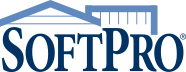Everyone’s favorite time of year is around the corner! No, not the holiday season… tax season!
OK, it might not be anyone’s favorite season, but now is the time to get ahead of the game and start preparing your 1099-S forms. Luckily, SoftPro has the tools to turn this tedious process into a breeze. Follow along for the most important information and critical deadlines that you need to have on your radar during this 1099-S filing season.
Submission Deadlines
Keeping track of submission deadlines is crucial to avoid penalties. Here are the key dates to remember for the 2023 tax year:
- February 15: Recipient copy of the Substitute 1099-S must be postmarked
- February 29: All paper 1099-S forms must be postmarked
- April 1: Electronic 1099-S submissions are due
- April 1: Requests for 30-day deadline extensions are due
Penalties for late submissions can be substantial, so getting your paperwork in on time is essential. While the IRS will automatically grant a 30-day extension if needed, a second 30-day extension must be approved by the IRS. Also, please note that starting in Tax Year 2023, the IRS will not accept more than ten 1099-S Copy A paper records – so electronic filing will be required if you have more than ten records to file.
Navigating the IRS FIRE System
.png?width=500&height=268&name=SoftPro-December-Blog-Header-Image%20(IRS%20Fire%20System).png)
The IRS Filing Information Returns Electronically (FIRE) system is the gateway for electronically filing the 1099-S. The first step of the process will be to apply for your Transmitter Control Code (TCC) through the FIRE system if you have never filed electronically before or have not filed an application since September 26, 2021. You will have to go through the IRS website for this step, but once you have the code, you can easily complete the rest of the process using SoftPro’s Pro1099 software.
It is key to remember that starting last year, the IRS requires all 1099 filers to enter their TCC, EIN, and Business Name exactly as they appear in the FIRE system. We recommend logging into the FIRE site well in advance of the April 1st filing deadline so you can work out any kinks that may lead to errors in your filing. We strongly suggest creating a 2023 IRS TAX file in early 2024 to ensure you have all 2023 purchases finalized and the IRS FIRE site accepts 2023 IRS TAX files.
How SoftPro Can Help
.png?width=500&height=268&name=SoftPro-December-Blog-Header-Image%20(How%20SoftPro%20Can%20Help).png)
SoftPro makes 1099-S filing easy and error-free with Pro1099. Our innovative software is designed to make filing as easy as possible without errors, compliance issues or headaches.
The software's capabilities include identifying and rectifying exceptions in 1099 records, such as missing or incorrect information, to meet IRS standards. It also aids in the creation of the IRSTAX output file, which is the IRS's required format for electronic submissions.
Key Features
- Pro1099 Version Verification: SoftPro regularly updates its software to align with the latest IRS documentation and specifications.
- Application Configuration: You can conveniently input your TCC and set up payer information within Pro1099.
- Exception Handling: The software provides an exception report to highlight any discrepancies or errors in the records that need to be addressed before filing.
- Exporting and Importing Data: SoftPro enables individual file exports from ProForm to Pro1099 and mass file imports, streamlining the process and minimizing data entry mistakes.
- Creating the IRSTAX File: Pro1099 generates the necessary IRSTAX file for IRS submission and allows users to save and rename the file for archival purposes.
- Direct Electronic Filing: SoftPro integrates with the IRS FIRE system so you can file all your documents under one familiar software.
- World-Class Support Team: If you run into any roadblocks along the way, our experienced support team can be by your side to help resolve any issues.
If you’d like a deeper explanation of how we can help you file your 1099s, join us in a webinar or check out our detailed informational resources here:
If you're ready to tackle your 1099 forms with ease, contact us today!