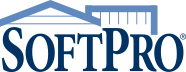Thank you so much to everyone who attended Episode 51 of our Saved You a Seat webinar series: Tips for Your 1099-S Filings. We hope you found the insights in this webinar helpful and that you're ready to tackle your 1099-S filings with confidence!
In this episode, we were joined by SoftPro Senior Trainer Jessica Ames, who discussed the key information you need to know before submitting your 1099-S filings, including:
- IRS deadlines
- New Transmitter Control Code (TCC) requirements
- Updating the SoftPro 1099 database
- Running reports
- Creating the submission file and uploading to the IRS
- And more!
We've also put together some TCC FAQs to help you better understand the requirements:
The IRS now requires all 1099 filers who submitted their TCC (Transmitter Control Code) application prior to September 26, 2021 to submit a new TCC application. We've put together some FAQs to help you understand whether or not you need a new TCC and how to get one.
Q: How do I know if I need a new Transmitter Control Code (TCC)?
A: You'll need to first attempt to login to fire.irs.gov, and you should receive one of three outcomes when logging in:
- Successful Login:
- The IRS FIRE site has confirmed your login and you're free to proceed to uploading your submission file. You do NOT need a new Transmitter Code.
- The IRS FIRE site has confirmed your login and you're free to proceed to uploading your submission file. You do NOT need a new Transmitter Code.
- Information Provided Is Not Correct:
- The company name does not match the IRS Database – reference the IR application to confirm details in the Application Summary.
- If you cannot access at the FIRE site and you do not have access to the IR application to confirm the details, that could indicate that you do not have a new TCC.
- Errors: User ID and Password Invalid:
- Use the 'forgot password option.'
- Create a new account at fire.irs.gov. If the "information provided is not correct" message appears when creating your new account, reference the IR application to confirm details in the Application Summary.
- If you are still having trouble, contact the IRS directly at 866-455-7438.
Q: I have an IRIS account; can I use that to file 1099-S via SoftPro?
A: No, IRIS is not the same format as the FIRE format. You must apply for IR Application TCC/FIRE.
Q: Do I have time to apply for IR Application TCC/FIRE?
A: Yes, you have time to reapply for a new TCC if you complete the application by 2/16/2024, 45 days before the 1099-S submission date (April 1). If you are applying for TCC after 2/16/2024 and before 3/19/2024, you'll need to file for an extension at the FIRE site. Note that in either case, the person that owns the TaxID must be the one to apply for the TCC.
Please refer to the "File Status Email" sent by the IRS or visit the IRS website to read all the details and take action to submit a new TCC application. If you have any questions about completing and submitting a new TCC application, please contact the IRS directly for assistance.
To avoid a validation error and denied access to FIRE, we recommend logging into the FIRE site as soon as possible and prior to the April 1, 2024 1099 filing deadline.
Not able to join us for the live webinar? We've made a recording of Episode 51 available for you to watch, and you can also download the presentation slides from the webinar below.
Stay tuned for more details on Saved You a Seat Episode 52, coming soon!
Don't miss an episode of Saved You a Seat! Subscribe to webinar notifications now to receive an email notification whenever a new episode is available!