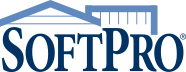Thank you so much to everyone who attended Episode 52 of our Saved You a Seat webinar series: SoftPro Select Tips & Tricks. We hope that you learned something new and exciting to apply to your use of SoftPro Select.
In this episode, SoftPro Senior Trainer Jessica Ames demonstrated helpful tips to make sure you're utilizing your SoftPro Select software to the fullest. Jessica shared numerous tips and tricks, including:
- Helpful keyboard shortcuts
- Splitting screens in Select & pinning tasks/work lists
- Moving attachments from order to order
- Annotation feature
- Order overlay
- Toggler
- Order transactions & group deposits
- And more!
Not able to join us for the live webinar? We've made a recording of Episode 52 available for you to watch, and you can also download the SoftPro Select keyboard shortcuts guide below.
Stay tuned for more details on Saved You a Seat Episode 53, coming soon!
Don't miss an episode of Saved You a Seat! Subscribe to webinar notifications now to receive an email notification whenever a new episode is available!