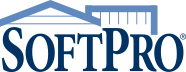More and more across the country, employees and teams have transitioned their offices to an online working environment. In fact, employees who follow tips and best practices for remote working are even shown to be more productive when working from home than in a traditional office. Part of what makes remote employees so successful is the range of technology and tools available to them to ensure they're just as efficient while working from home.
We've gathered a list of some of the most popular remote working tools. Many of these services offer free versions, so you can test them before you commit to a purchase to determine which tools work best for you and your employees. And you'll find that nearly all of these tools are scalable - meaning that no matter if you're a small business or an operation with thousands of employees - you can fit the tools to meet the needs of your team.
Take a look at our list of 20 of the best tools for remote work:
Video Conferencing
- Google Meet - With the ability to chat and video conference with team members, Google Meet is a wonderful tool if your company is already or planning on implementing the Google Suite. You can utilize calendars to see when your coworkers are available, and access the platform's features whether you are working on a laptop, tablet or mobile phone.
- GoToMeeting - A video conferencing tool, GoToMeeting allows you to participate in online meetings and screen sharing. Their platform allows the ease of use when sharing with other attendees, regardless of whether they're in your organization or not.
- Zoom - Video chat with other individuals, create virtual conference rooms for meetings with HD video and audio, and share multiple screens for collaboration. Zoom also offers great security, with features like meeting waiting rooms and the ability to place an invitee on hold.
Scheduling
- Calendly - A great tool for online employees, Calendly allows the seamless scheduling of meetings where you can share your availability with invitees, and they select the time that works best for them. Calendly works with most office mailboxes like Google, Microsoft Office and iCloud.
- Google Calendar - Also a member of the Google Suite, Google Calendar is an excellent task and appointment scheduling tool. You can set reminders, share events and other calendar items with your coworkers, create multiple calendars and more.
Chat Messaging
- Microsoft Teams - Keep your team connected with this versatile chat messaging system. Team members can create department and subject-specific channels, call coworkers and video chat in HD. Microsoft Teams is highly customizable, and allows for Skype and other third-party integrations.
- Slack - A newer chat messaging platform in the industry, Slack allows you to instant message, share files and quickly be connected with team members. Individuals can leave and join channels with ease, eliminating the need for long email chains.
Collaboration
- Dropbox - File share with teammates from your laptop, phone, or another electronic device. Dropbox offers cloud storage and file synchronization, and team members can share content that lives across many different platforms, whether that's Google Docs, project management boards, Microsoft Office applications, and more.
- Google Docs - Google Docs is an online tool for collaborating on documents with team members in real-time. The platform shows you who is currently in the document, with no interruption. Chat with other team members and easily transfer your files to other facets of the Google Suite. They also offer Google Sheets, Slides and Forms, which operate similarly.
- OneDrive - Similar to Dropbox, OneDrive is the Microsoft Office platform for file sharing. If your team is already implemented with Microsoft Office, OneDrive is a fantastic tool to implement with great security and compliance capabilities.
Project Management
- Aha! - Utilize one of the nation's most popular tools for product and project management, IT, business operations and marketing. They offer workspaces for a variety of team demographics, with the ability to customize workflows with visual roadmaps.
- Miro - SoftPro's R&D team has experience using Miro for project management, research and design, agile workflows, and planning and strategy. Miro also offers collaboration with many outside tools like Dropbox, Slack, the Google Suite and more.
- ProofHub - Project plan with team members, review and mark up files, assign specific roles to individuals, view visual workflows, and even start chats with other individuals.
Organization
- Evernote - Take notes and organize tasks. You can also organize and save items like receipts, articles and images across multiple devices. Evernote makes it easy to share ideas and project overviews with team members.
- Toggl - Track tasks in real-time across multiple devices and platforms. Toggl tracks projects, billable and work hours, and gives insights while indicating areas for improvement.
- Notion - Founded in 2016, Notion is a newer organization tool on the market providing a versatile workspace where everything lives in one place. Their features include notes and documents, a knowledge base for your team, spreadsheets and databases, the ability to keep track of tasks and so much more.
Creative Platforms
- Adobe Creative Cloud - Professionals across the world rely on the Adobe Creative Cloud for their media production needs. The suite includes many tools for video production, document and graphic design, building a website, recording tools, animation, and more.
- Canva - For individuals less familiar with the Adobe platforms which can require higher levels of experience, Canva is a wonderful user-friendly tool for creating almost any graphic imaginable. Design flyers, invitations, social media posts, and so much more.
- Prezi - If you're looking to up your presentation game, look no further than Prezi. Their platform houses hundreds of easy to use templates, making it painless to customize your message for brand standards and company logos.
- Biteable - If you're new to video production (or just under a time crunch), Biteable is a great user-friendly tool. Their platform allows you to choose from many templates, customize with your company logos and brand colors, and then quickly download the finished product to your device of choice.
There are more tools than ever to ensure you and your team are maximizing productivity when working online. We hope that you find some of the products and services in this list helpful when communicating, collaborating and creating with colleagues remotely.
Check out our blog post to read more about tips and best practices you can
implement when working remotely:
NOTE: The inclusion or exclusion of a company or service above does not constitute an endorsement, or lack of endorsement for the particular product or service.